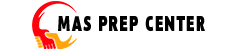- Phone No: +1(347) 362-8660
- Location: 211 Denton Ave, New Hyde Park, NY, 11040, United States
Fulfillment by Amazon

Fulfillment by Amazon
Fulfillment by Amazon: A Guide for Beginners
Whether you’re new to the game or aiming to expand your business, FBA provides an exceptional platform to enhance your brand, increase sales, and optimize your operations.
This beginner’s guide will equip you with all the essential knowledge needed to start with FBA, enabling you to unlock your full potential and establish your presence in the e-commerce landscape. Let’s explore how FBA can elevate your business!
Are you ready to turn your entrepreneurial aspirations into reality? Let’s get started!
What is Fulfillment by Amazon (FBA)?
Fulfillment by Amazon (FBA) is a service that enables you to delegate the entire order fulfillment process to Amazon. By enrolling your products in FBA, you can:
-
Store your inventory in Amazon’s vast global fulfillment network.
-
Provide your customers with the advantage of complimentary two-day shipping through Amazon Prime.
-
Allow Amazon to handle packing, shipping, returns, and customer support, so you don’t have to worry about those tasks.
-
Cut down on operational expenses, increase your sales, and free up more time to concentrate on expanding your business.
-
Utilize Amazon's fully automated solutions within the Supply Chain by Amazon.
Additionally, Supply Chain by Amazon features Multi-Channel Fulfillment (MCF), enabling you to apply the benefits of FBA to orders made on your own website or other sales platforms.
Benefits of FBA
Fulfillment by Amazon (FBA) streamlines your fulfillment process while offering numerous advantages to enhance your business. Here’s what you achieve:
-
Reduced Costs: Save up to 70% per unit on shipping when compared to other high-end US fulfillment solutions.
-
Boost Sales: Enhance your visibility and increase sales with dependable two-day shipping through FBA. Programs like Subscribe & Save are effective in ensuring repeat sales through regular deliveries of essential items.
-
Save Time: Delegate order processing, customer support, and returns to FBA, enabling you to concentrate on product innovation and business growth.
-
Streamline Operations: Optimize your logistics with services such as Amazon Global Logistics, which provides economical shipping from China to fulfillment centers in the US and Europe. Leverage Buy with Prime to integrate Amazon’s checkout and Prime delivery on your own website.
-
Broaden Your Market: Expand your audience with remote fulfillment, allowing sales in Canada, Mexico, and Brazil using your US inventory, or utilize Amazon Export to engage global customers.
Interested? FBA offers flexibility, allowing you to enroll as many or as few products as you choose. New sellers can also take advantage of discounts and incentives. Up next, we’ll review the costs to assist you further.
Understanding FBA Costs
Fulfillment by Amazon (FBA) uses a pay-as-you-go structure, where costs are determined by the products sold and services utilized. Below is a summary of the main expenses involved:
-
Fulfillment Fees: These fees encompass the picking, packing, shipping, handling, customer service, and returns related to your orders. The costs vary based on the type, size, and weight of the products (including both shipping and dimensional weight).
-
Storage Costs: Amazon charges monthly fees for storing your inventory in their fulfillment centers. These costs depend on the space your products occupy and are usually lower for items stored during the first six months of the year.
-
Long-Term Storage Fees: To encourage effective inventory management, Amazon applies additional charges for items that remain in their warehouses for over 365 days.
-
Removal Fees: When you need to take inventory out of Amazon’s fulfillment centers, whether for returns or to prevent long-term storage fees, a charge per unit will be incurred.
-
Optional Services: Services like labeling and preparation come with additional fees. These can be beneficial if you'd prefer Amazon to manage specific tasks regarding your inventory.
Although these fees can accumulate, the advantages of FBA—such as reduced shipping costs, enhanced sales opportunities, and less time spent on fulfillment—often outweigh these expenses. For more information on selling costs with Amazon, please refer to Seller Central.
FBA Revenue Calculator
It's important to comprehend your costs and how they affect profits when selecting the right fulfillment option. The FBA Revenue Calculator is an essential tool to estimate potential costs and profits associated with Fulfillment by Amazon.
By entering details about your products, including size, weight, and selling price, you can:
-
Evaluate Profitability: Calculate your net profit by considering Amazon's fees in relation to your product's selling price.
-
Explore Alternatives: Analyze various pricing strategies and shipping methods to enhance your profit margins.
Steps to Become an Amazon FBA Seller
If you're interested in selling through FBA, here’s how to get started:
-
Register: Set up an Amazon seller account by choosing a selling plan.
-
Join FBA: In Seller Central, click on the Gear icon, then select “Account Info.” Next, click “Manage” on the Seller Account Information page and choose “Register for FBA.”
-
Create or Modify Listings: You can create new FBA listings or modify existing ones.
Criteria for Becoming an Amazon FBA Seller
To qualify as an Amazon FBA seller, you must fulfill specific criteria:
-
.To become an Amazon FBA seller, you must fulfill certain prerequisites:
-
Amazon Selling Account: You need to maintain an active Amazon selling account, equipped with a valid payment method and accurate business details.
-
Product Listings: Your products must adhere to Amazon’s guidelines and qualify for FBA.
-
Inventory: Ensure you have inventory prepared for shipment to Amazon’s fulfillment centers, complying with their packaging and labeling standards.
Additionally, it’s important to review Amazon’s seller terms and conditions and familiarize yourself with the specific requisites for adding inventory to FBA.
What Are the FBA Inventory Requirements?
Curious if your products meet the FBA inventory requirements? Here’s what to consider:
Many items eligible for sale on Amazon can also participate in FBA. However, some products are subject to specific restrictions. For instance, alcoholic beverages and tires are ineligible for FBA, and hazardous materials (hazmat) typically cannot be sold through this service.
Understanding How Amazon FBA Works
Ready to optimize your business with Fulfillment by Amazon (FBA)? Here’s a step-by-step guide to help you get started and reach your business objectives:
-
Choose Your Fulfillment Approach: Decide whether to implement FBA for all your products or just select items. You can also manage orders from additional sales channels through multi-channel fulfillment and connect with pre-built applications or APIs. For international sales, utilize Remote Fulfillment with FBA to make your US inventory available to customers in Canada, Mexico, and Brazil.
-
Enroll Your Products in FBA: Register your products in FBA through Seller Central. For new listings, select “Amazon will ship and provide customer service (FBA)” in the Offer tab. To convert current listings, navigate to Inventory, click on “Manage All Inventory,” and select “Change to Fulfilled by Amazon.” Ensure that product dimensions are accurately listed to prevent complications.
-
Prepare, Label, and Pack Products: Organize your inventory by adhering to FBA’s guidelines for packaging, preparation, and labeling. Collect essential supplies such as shipping labels, poly bags, and bubble wrap. If you require assistance with labeling, you can utilize Amazon’s FBA label service for a fee per item.
-
Ship Products to Amazon: Utilize the “Send to Amazon” feature in Seller Central for a smooth process in sending your inventory to Amazon’s fulfillment centers. This tool streamlines the creation of shipments, selection of shipping methods, and provides access to discounted rates with Amazon’s partnered carriers.
-
Monitor Inventory and Manage Stock: Keep an eye on your inventory levels to prevent stockouts and avoid incurring long-term storage fees. Use the FBA Dashboard in Seller Central to track sales, shipments, and inventory. The FBA Restock Inventory tool assists you in planning shipments and managing stock based on sales trends and demand forecasts.
-
Increase Your Sales: Take advantage of FBA’s swift shipping to draw in more customers. Consider using programs such as Subscribe & Save for consistent business or Buy with Prime to diversify your sales avenues. Investigate further tools and advertising options, including Amazon Brand Registry and sponsored ads, to enhance your sales.
By implementing these strategies, you’ll be on the path to optimizing your fulfillment process and expanding your business with Amazon FBA. Interested in learning more? Connect us()